DeckFinder – Your slide search engine
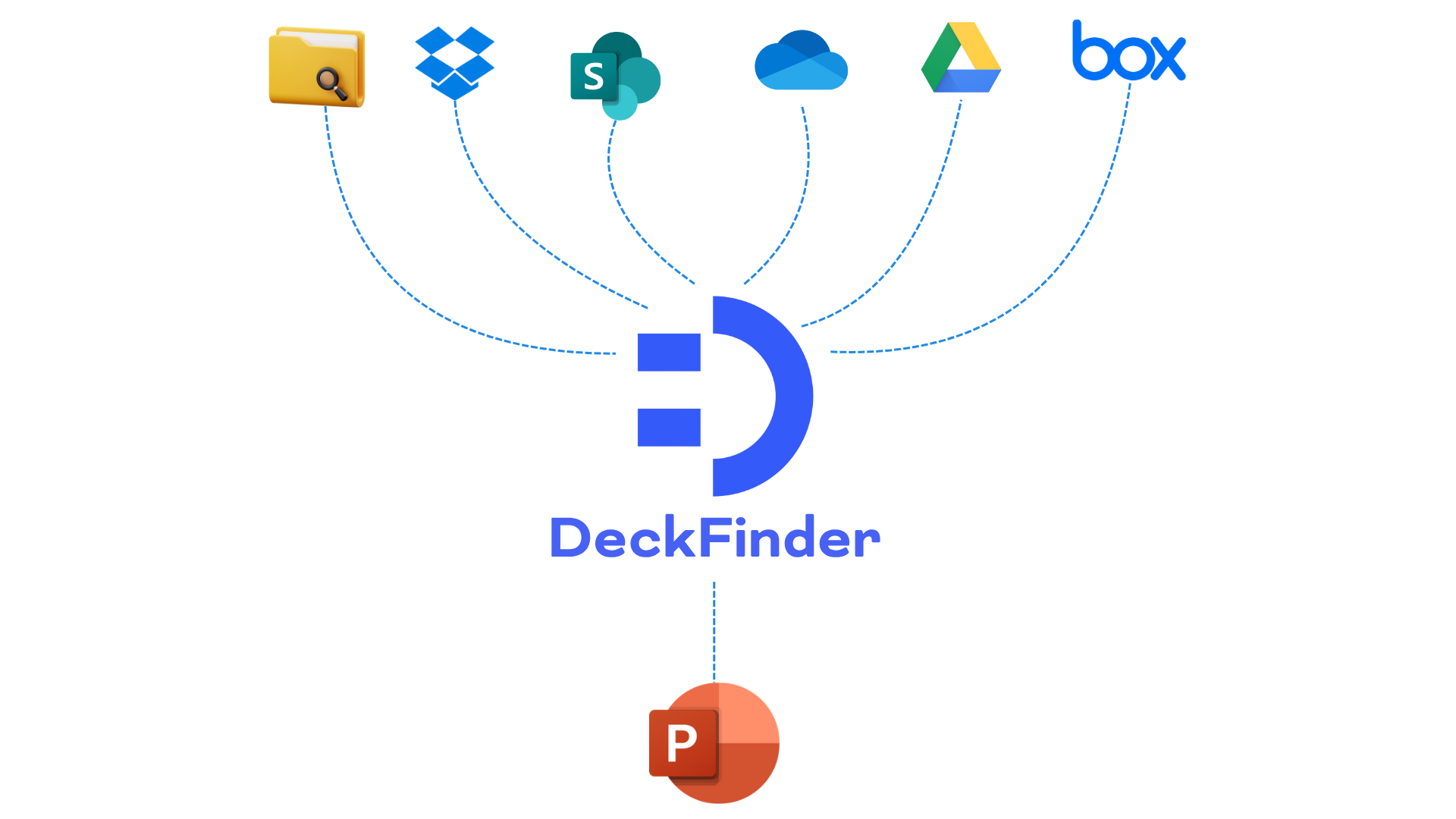
Introduction:
After a decade in the presentation industry and software engineering, one challenge kept
resurfacing:
Professionals spend far too much time searching for existing slides or worse, rebuilding content from scratch.
DeckFinder was born to solve is simple web-based application offering you a quick search of all the presentations your agency ever made by content and context. DeckFinder gives you a possibility to reuse and recycle the previously made slides, to search different locations where your presentations are stored in a second and to use that knowledge base for easy learning and transferring knowledge to the juniors.
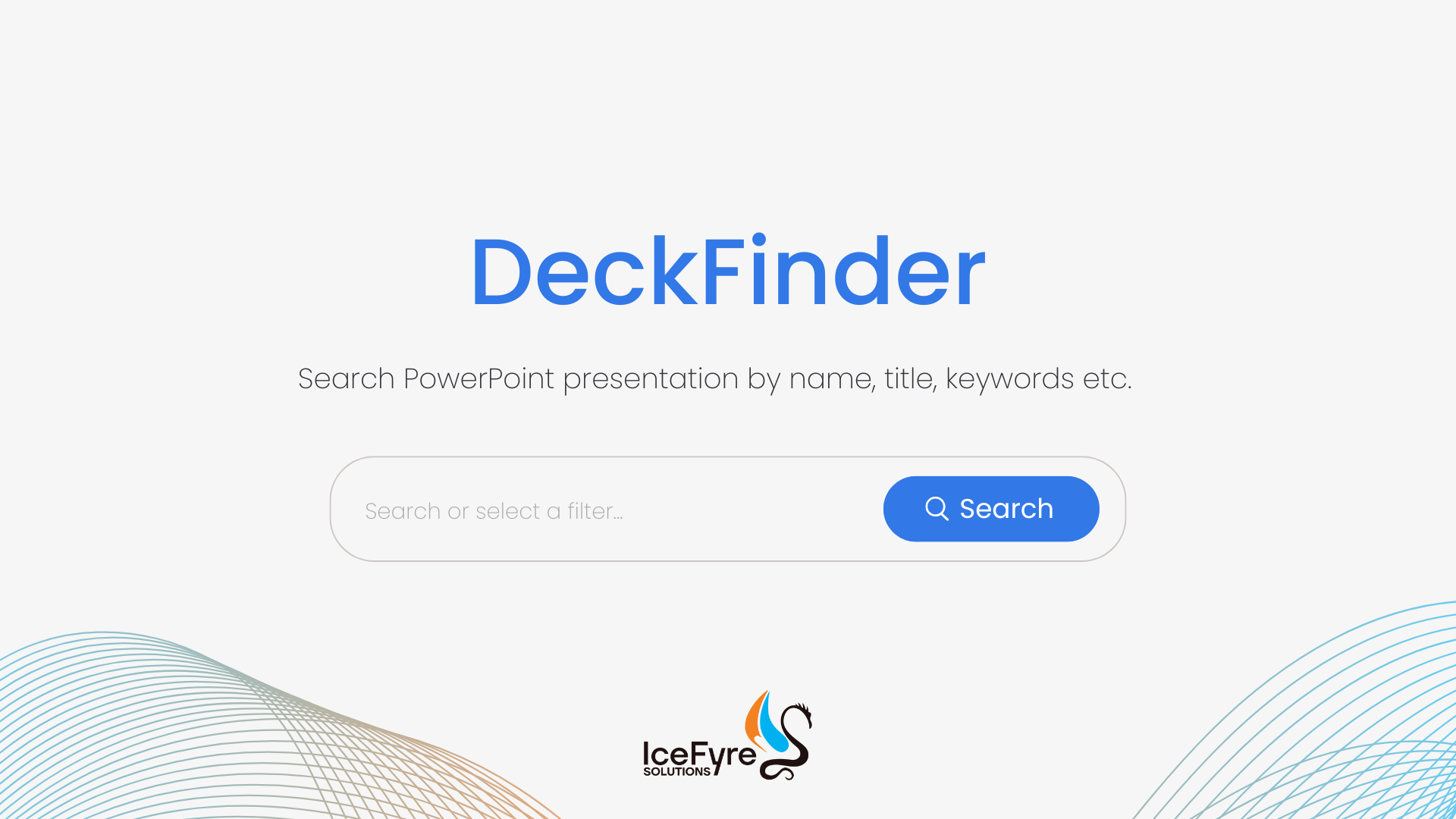
Challenge:
Professionals spend excessive time searching for existing slides or rebuilding content from scratch, causing inefficiency and lost productivity.
Solution:
DeckFinder is a simple web-based app that automatically indexes your presentations by scanning all textual and visual content. It continuously updates the archive by scanning team folders and supports advanced search by content, slide elements, and metadata, all accessible through a clean, intuitive interface.
How DeckFinder works?
1. Content Indexing
DeckFinder automatically indexes your presentations by scanning each slide, extracting all textual content: including titles, subtitles, paragraphs and identifying key slide elements like charts, tables, diagrams, as well as master slides and notes. This indexing runs regularly to keep your content catalog up to date.
But here’s what makes it even more practical:
DeckFinder includes a background service that runs once a day and scans predefined folders across your team members; computers. It then uploads the collected presentations to a designated storage location, where the search engine can easily access and index them.
Depending on your team's security requirements, that storage can be cloud-based or hosted on-premises, giving you full control over your data.
2. Versatile Search Options
DeckFinder offers multiple ways to search:
- By document attributes: file name
- By textual content: keywords anywhere on slides, or limited to titles/subtitles, notes, comments, or master layouts
- By slide elements: find slides containing specific visual elements like org charts, flow diagrams, heat maps, pivot tables, and more — with optional keyword filters for precision
3. Intuitive User Interface
All searches happen on a clean web interface where users select search types and filters at the top, and results appear below as a list of files. Each file shows the full path and highlights the slides where matching content is found for quick access.
What’s smart? The filters shown are dynamically generated based on the actual content indexed from your presentation archive, so you're only seeing options that are truly relevant to your library. No clutter, no guessing, just targeted search powered by your own data.
See what our clients have to say about their experience with us.

DeckFinder transforms how teams manage their presentation content by making slide search and reuse effortless. By eliminating wasted time spent rebuilding existing slides, it empowers creative, sales, marketing, and project teams to focus on what truly matters, delivering impactful presentations faster and with greater consistency. Whether you’re a small agency or a large enterprise, DeckFinder scales with your needs, driving productivity and fostering seamless knowledge sharing across your organization.





